How to install WordPress?
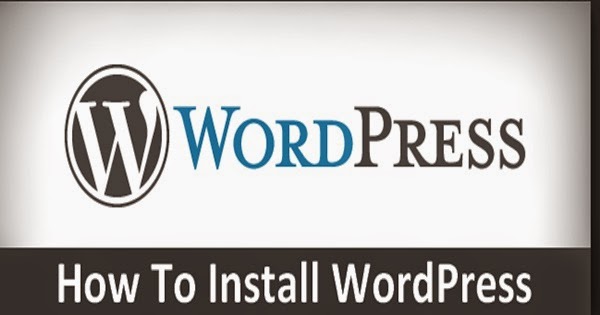
How to install WordPress? There are 4 steps to install WordPress in your PC.These steps are: Download the wordPress and install the file. Upload file on server. Create Mysql Database for WordPress for use. Go through the process of installation. Now we start the above step in detail. Step1: Download the wordPress and install the file? Firstly It is necessary for you to install the WordPress from its official website www.wordpress.org to install the process the installation. we recommended that you always download the latest version of WordPress. Download the wordPress and install the file? You once click on the download button for the stable version of WordPress the package will be saved in your PC.Now you extract it into new folder. Step2: Upload file on server? Now you upload the extract file and folder into your web server.It is eaasy way to install files via FTTP. Once the download is complete extract the archive and upload into your web ho...
