How to install WordPress?
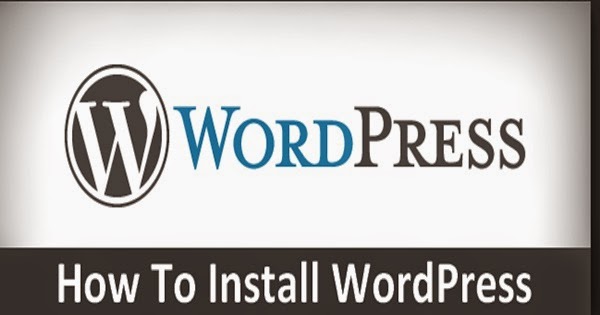 |
| How to install WordPress? |
There are 4 steps to install WordPress in your PC.These steps are:
- Download the wordPress and install the file.
- Upload file on server.
- Create Mysql Database for WordPress for use.
- Go through the process of installation.
Step1:
Download the wordPress and install the file?
Firstly It is necessary for you to install the WordPress from its official website www.wordpress.org to install the process the installation. we recommended that you always download the latest version of WordPress.
 |
| Download the wordPress and install the file? |
You once click on the download button for the stable version of WordPress the package will be saved in your PC.Now you extract it into new folder.
Step2:
Upload file on server?
Now you upload the extract file and folder into your web server.It is eaasy way to install files via FTTP.
Once the download is complete extract the archive and upload into your web hosting account.
NOTE: Web hosting account is available in many website but i recommend you to purchase web hosting from www.hostgator.com.
otherwise free web hosting is also available in many sides just like 000webhost.com.
Now after completing the download you can do that via FTP using an application like Filezilla or via c panel <File manager<Upload file.if you want this installation to be main of your website the files should reside in public_html folder of your account.if you want to run only part of your website then you need to make a subfolder.
 |
| Upload file on server? |
Create Mysql Database for WordPress for use.?
Now you are ready to create a mysql Database and assign a user with full permissions.Once you create a mysql Database and user you should write the Database name,,username and and Database Password.you need those for the installation process.
 |
| Create Mysql Database for WordPress for use.? |
Go through the process of installation.?
No its time to navigate to your website to start with the installation process if you have uploaded wordpress in your public_html directory you need to go to http://yourdomain.com in your browser.The first thing yo will need to see a message.who telling you that you dont have a wp_config.php file and you should create one. Now click on the button Create a Configuration File mentioned in below.
after click on this button you see the page like below.
No you click on lets go which is mentioned on above.Now you have the details about Database connection after fill it you press the submit button.see this:
Now WordPress check that your setting is correct or not.if you enter correct information then you will see the confirmation on the screen. Now Press the button Run the install .
On the next screen WordPress welcomed you.
and










Comments
Post a Comment